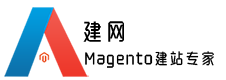Magento的速度一直是大家比较关心的,也是影响到SEO效果的其中一个因素。我们可以通过以下来增加你的Magento的速度:
1.激活缓存。后台点击 System => Cache Management and enable all caching features, like this. 一个号的主机和服务器的设置也是很重要的。用 MySQL 和 PHP opcode 缓存你可以戏剧性的提高你的Mageto速度。
2.减少外部文件的数量。每一个你让人们下载的文件,他们的浏览器会建立另一个连接到网络服务器。所减少外部文件的数量是一个不错的主意,合并几个文件为一个文件。默认的Magento已经合并了几乎所有的 javascript 文件到一个文件中。但 stylesheets 文件没有合并:默认模板有6个不同的stylesheet 文件。你可以把这些文件合并成一个新文件,除了print.css文件,或者你可以使用这个 Fooman Speedster module. 除了合并文件外,这个模数能压缩和缓存你的 javascript 和 stylesheet 文件。 (请注意Speedster的使用条件: mod_rewrite 必须可用,你的服务器需要支持.htaccess。如果你在Magento同时使用规范的URLs和 Fooman Speedster,你需要利用this download在Canonical module 上写。
3.使用Magento Compiler 模块。Magento 1.3.2.1版本增加了 Magento Compiler 模块,根据官方的资料,该模块可以提高 25% 到 50% 的性能。该模块是从版本 1.3.2.1 开始引入的,如果你的Magento网站已经是1.3.2.1或者更高的版本,该模块已经预装好了,可以直接从后台激活该模块:System -> Tools -> Compilation (Beta),然后选 Run Compilation Process, 大约数分钟之后会出现 Compilation Successfully finished 就可以了。如果使用有问题,只需在同一页面下按 Disable 按钮就可以了。
对于使用1.3.2.1 之前的版本的朋友,需要升级到最新版本然后再安装该模块,我试过在低于1.3.2.1的Magento网站中安装,安装后在 Tools中找不到Compilation,所以必须升级到1.3.2.1 或更新的版本才能使用该模块,模块URL:
http://www.magentocommerce.com/extension/1359/magento-compiler
可以用下面 Extension Key 通过Magento Connect 来安装:magento-core/Mage_Compiler
4.使用GZIP组件。很多主机都已经默认安装一个组件:GZIP。 我们可以通过修改它来提高MAGENTO的运行速度。MAGENTO开启GZIP,比较方便的方法是修改根目录下.htaccess 文件。我们只需要去掉一些注释就可以了。在根目录.htaccess找到和以下代码相似的代码,并且把代码修改得和下面一模一样。(去掉前面的#符号。)
.htaccess代码
1. ############################################
2. ## enable apache served files compression
3. ## http://developer.yahoo.com/performance/rules.html#gzip
4.
5. # Insert filter
6. SetOutputFilter DEFLATE
7.
8. # Netscape 4.x has some problems…
9. BrowserMatch ^Mozilla/4 gzip-only-text/html
10.
11. # Netscape 4.06-4.08 have some more problems
12. BrowserMatch ^Mozilla/4\.0[678] no-gzip
13.
14. # MSIE masquerades as Netscape, but it is fine
15. BrowserMatch \bMSIE !no-gzip !gzip-only-text/html
16. # Don’t compress images
17. SetEnvIfNoCase Request_URI \.(?:gif|jpe?g|png)$ no-gzip dont-vary
18.
19. # Make sure proxies don’t deliver the wrong content
20. Header append Vary User-Agent env=!dont-vary
############################################
## enable apache served files compression
## http://developer.yahoo.com/performance/rules.html#gzip
# Insert filter
SetOutputFilter DEFLATE
# Netscape 4.x has some problems…
BrowserMatch ^Mozilla/4 gzip-only-text/html
# Netscape 4.06-4.08 have some more problems
BrowserMatch ^Mozilla/4\.0[678] no-gzip
# MSIE masquerades as Netscape, but it is fine
BrowserMatch \bMSIE !no-gzip !gzip-only-text/html
# Don’t compress images
SetEnvIfNoCase Request_URI \.(?:gif|jpe?g|png)$ no-gzip dont-vary
# Make sure proxies don’t deliver the wrong content
Header append Vary User-Agent env=!dont-vary
另外还有下面这一段:
.htaccess代码
1. ############################################
2. ## enable resulting html compression
3.
4. php_flag zlib.output_compression on
############################################
## enable resulting html compression
php_flag zlib.output_compression on
修改完后,保存文件。刷新MAGENTO的缓存,速度应该会快不少。
Magento SEO之Magento网站速度加速
2016/6/27 上午1:24
Posted in News
By